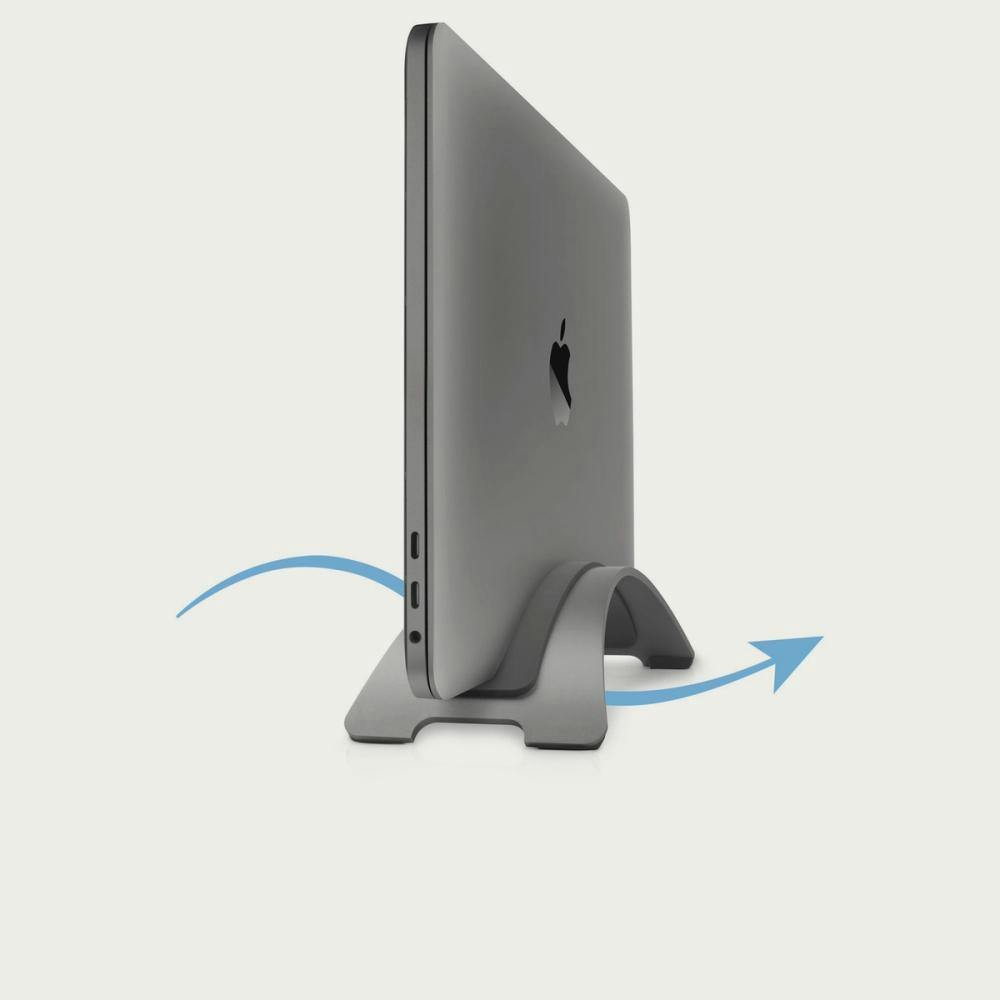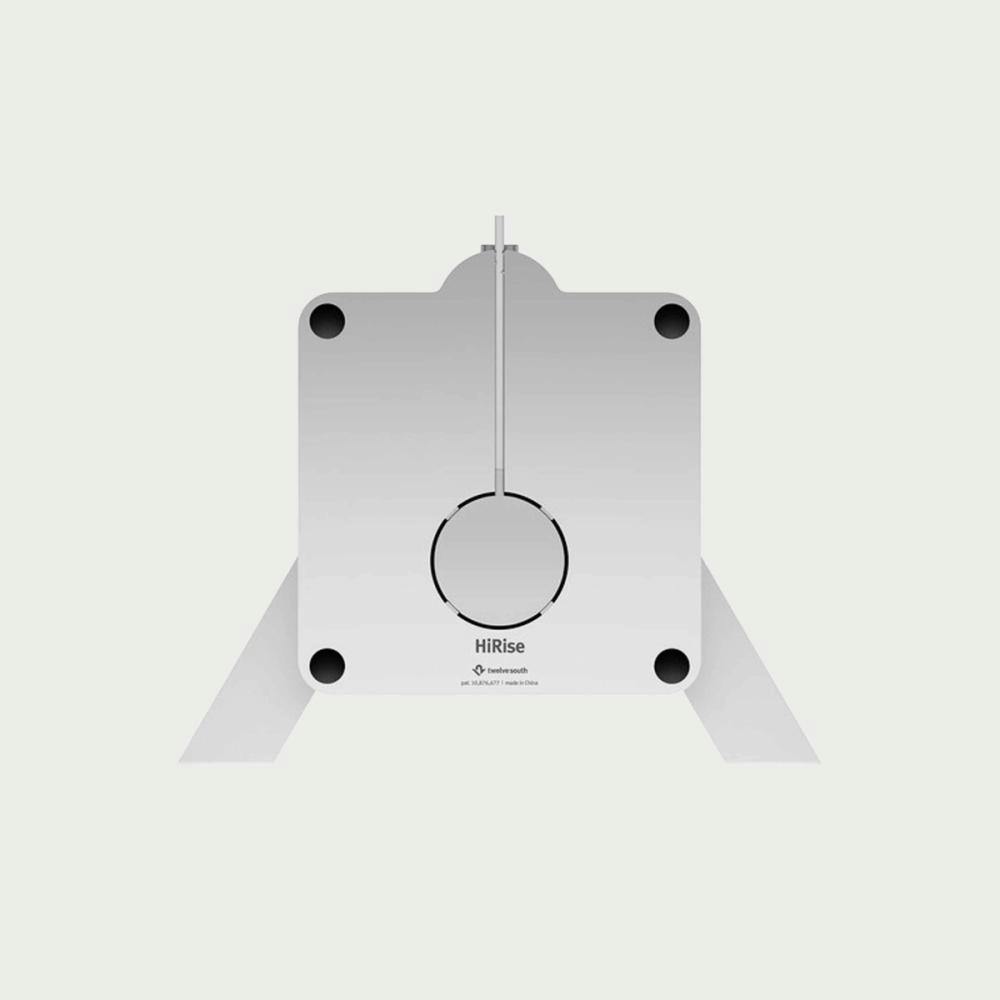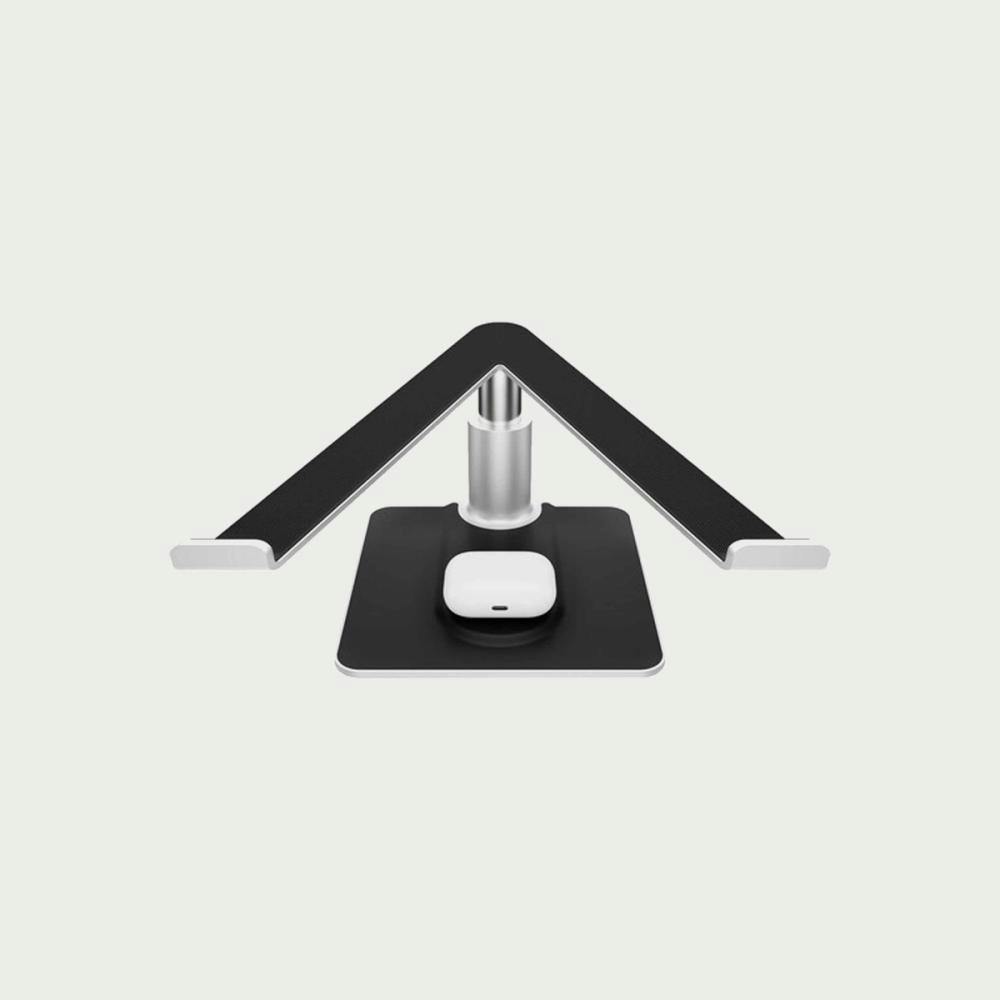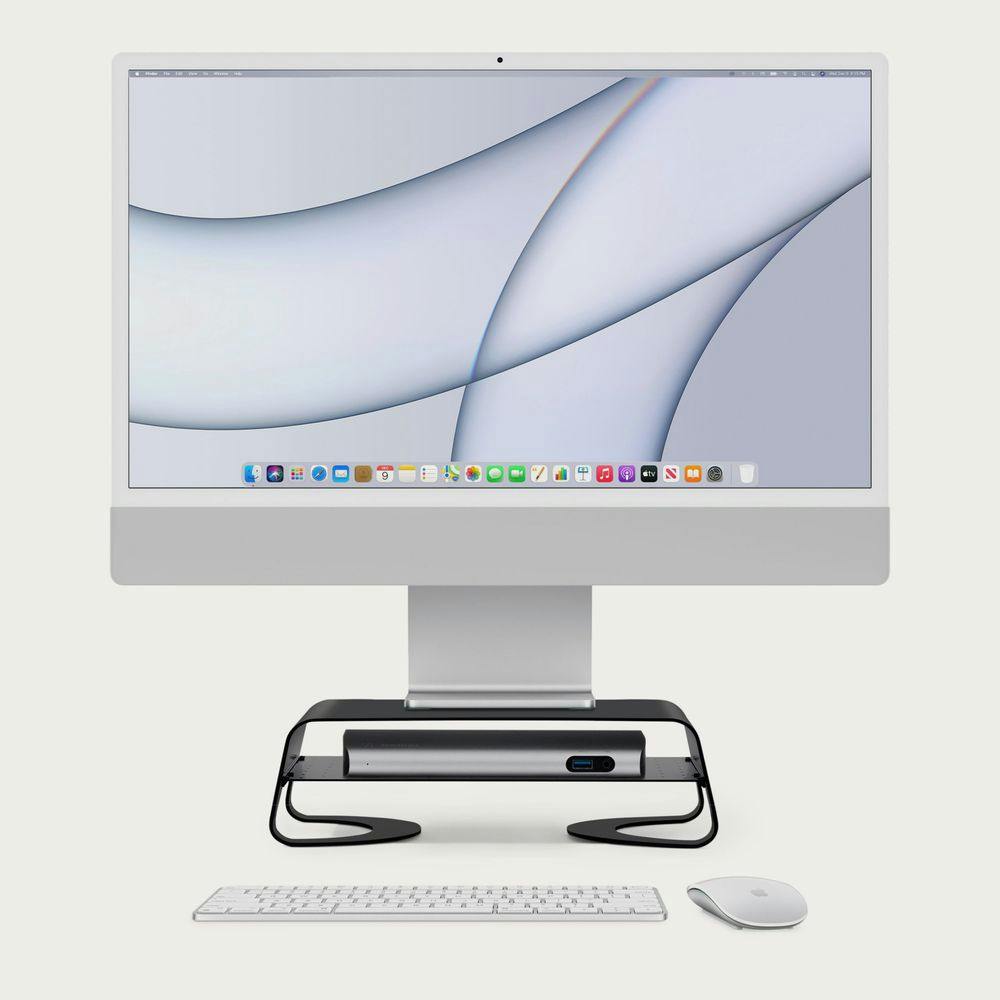BookArc - Insert I




BookArc - Insert I
Insert I adds compatibility for the following devices to the current BookArc (2015 and later):
13-inch MacBook Air (M2, 2022)
15-inch MacBook Air (M2, 2023)
Insert I is not compatible with BookArc mod, BookArc for MacBook Air or the previous version of BookArc for MacBook (pre-2015).
Not sure which BookArc you have? Previous versions came with numbered inserts (1-8) while the current BookArc has lettered inserts (A-H).
SKU: TS-2238
Turn your MacBook into a massive desktop workstation.
Did you know your MacBook was designed to run a full desktop setup? To turn your focus to a single massive screen like Apple’s Studio Display, you can utilize a little-known feature called Closed-Display Mode. Enjoy a bright 27-inch display for super-sized photo editing, gain a dedicated number keypad using Apple’s Extended keyboard, and reclaim vital desk real estate with your MacBook upright and tucked out of the way in BookArc.
With BookArc, even tiny desks fit a big monitor.
Just look at how effectively BookArc maximizes desk space! Now you can park a big display on the smallest of desks working from home or the office. Resting upright on BookArc, your MacBook can even be tucked behind your monitor, increasing your focus while freeing up even more desk space.
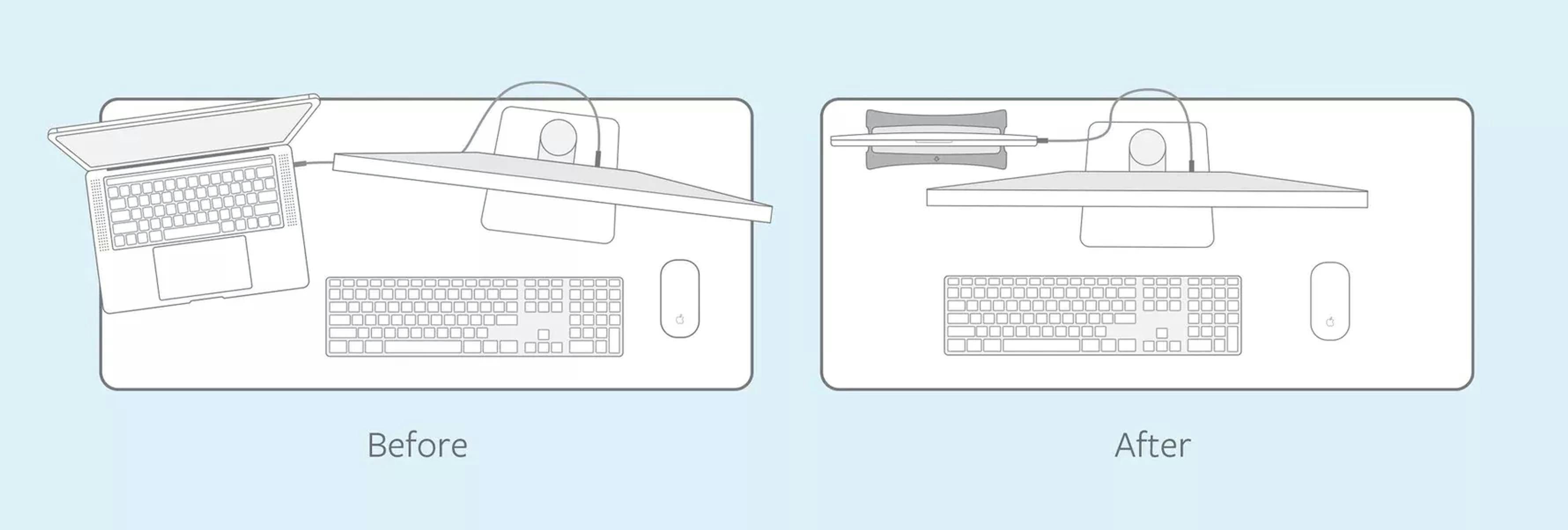
Get to know Apple's Closed-Display Mode.
How does a MacBook work when it’s closed? It’s called Closed-Display Mode and this long-time feature on MacBooks was the inspiration for BookArc. Switching to Closed-Display Mode is super easy. But don’t take our word for it, here are Apple’s Closed-Display Mode instructions. If you already use an external monitor as a dual-screen setup with your MacBook, BookArc gives you the option to switch to one display so you can laser focus on a single giant screen and gain back a ton of desk space.

Don't see your model of MacBook in the compatibility chart? Legacy inserts are available for purchase here.Please note these inserts are only compatible with the current version of BookArc. See FAQs for more information.
Reviews
You might also like
In Stock2 Options
Back-Order
In Stock2 Options
Low Stock2 Options
In Stock2 Options
In Stock2 Options